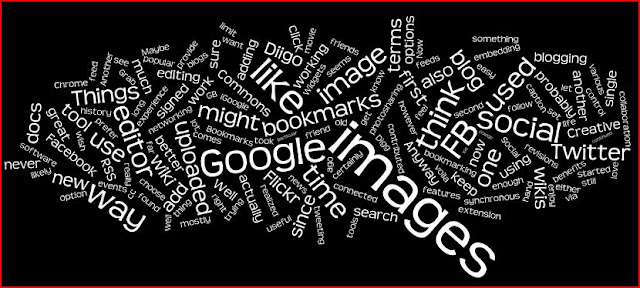I have uploaded a few images from Flickr for the 23 Things blog. When we first created the blog, we were still using the old editor, since it defaulted that way. Little did I know that the new Blogger editor had some amazing features. For one, the new editor makes it
so much easier to work with images. The first time I uploaded images from Flickr, I spent way too much time trying to figure out how to add a caption below the photo, to provide a linkback to credit the photographer. I ended up finding the HTML coding for adding a caption, and that seemed to work for the time being. Then one day we realized we could upgrade to the new editor, and voila!... suddenly the images practically uploaded themselves! When you click on an image you have uploaded, there is now a toolbar below the image with options to position, re-size, and add a CAPTION below the image! I sure wish I had known this when we first started working on the 23 Things program. Anyway, yes, it's a lovely feature, and I enjoy uploading images now. P.S. For anyone still blogging with the old editor, I highly recommend upgrading to the new WYSIWYG editor.
With regards to searching for images in Flickr, one thing I have been doing is limiting my search to Creative Commons licensed images. I have only uploaded
cc images to the 23 Things blog. You can limit your search by clicking on the Explore drop-down menu, and choosing Creative Commons. Or you can click on Advanced Search, and check off only
cc images.
I prefer embedding the image (the way you would embed a YouTube video), rather than copying the URL of the image. The options are "Grab the link" or "Grab the HTML/BBCode", and the second option is the embedding one. I'm not sure why I prefer the second option, but maybe it seems to provide more control over the image (in terms of re-sizing or whatnot).
Uploading images from Flickr is a great way to go, and provides beautiful, high-quality options for any projects you might be working on. As far as other photosharing sites, I haven't used any personally... unless you count Facebook. I only recently realized that Facebook is basically a photosharing site in a way too. I have also searched for images via Google images, and since you can do an advanced search and limit to just Creative Commons images there as well, Google is also a viable option.